Welcome to smartXRM
Welcome to the latest version of smartXRM for Sydney Airport. smartXRM v23.0 has been configured for use by the SYD FM Hub Contact Centre for the management of inbound requests and to support their service delivery standards.
While this version of the user interface simplifies and modernises the user experience, it’s worth noting that much of the functionality is the same as the previous version. Agents will quickly be comfortable with using the improved user interface with only minimal retraining required.
To Login select the User Icon 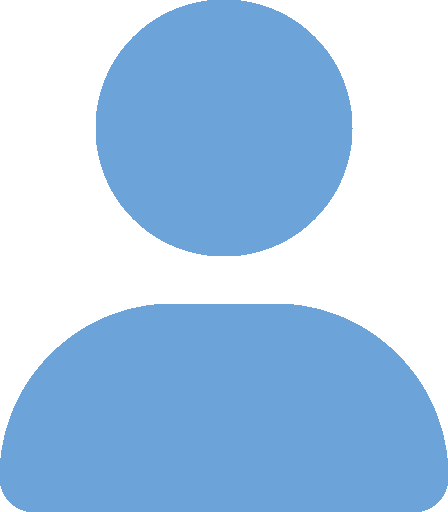 in the banner.
in the banner.
Your username will be slightly different from the previous format.
For example, if your previous login was:
unitifm\bill.smith
you now don’t need the unitifm\ so your username will just be:
bill.smith
Your password will be the same as it is for the previous version of CRM.
smartXRM: What's New in V23
| New Design Interface | A clean modern FM Hub Agent Workspace. A single smartQUESTION request form replacing the separate CRM Case and smartQUESTION forms. |
| Modern Browser Support | Modern internet browser support for user flexibility. Designed for use with Google Chrome. |
| Automated Conversion | Automated Conversion of emails,
smartREQUESTs and AMS Alerts into cases. Reducing the need to cut-and-paste information from requests into a Case. |
| Automated Notifications | Automated email notifications where an email
address is recorded against a Case from, the user will
automatically be sent an email with their SR
Number. Assetlink will also be notified of any cleaning requests submitted. |
| Simplified Activity Tracking | Simplified Activity Tracking against a Case. Quickly record outbound calls, inbound calls and notes against a case for a full record of what’s happened. |
| Better "SR Not Required" Tracking | Better tracking for “Service
Request not Required” Cases. Quickly indicate why a Service Request was not required e.g. Duplicate Request |
Service Request Follow-up Escalation:
If you receive a request following up the status of an existing Service Request, you should be able to find the information you need in Maximo or smartXRM. If neither Maximo or smartXRM can provide the information you need to manage the follow-up request, let the caller know that you are escalating the request and someone will be in touch with an update.
Escalate the SR Follow-up here:
Escalation Request Form
smartXRM and Sydney Airport Maximo Support Options
For urgent smartXRM or SYD Maximo issues that are preventing you from processing requests, call our 24/7 Helpline on: 02 8207 9912
For non-urgent issues, use the following form to let our team know:
XRM Request Form
SYD Maximo Request Form